How To Broadcast Messages on WhatsApp
Dec 05, 2022 4 min read
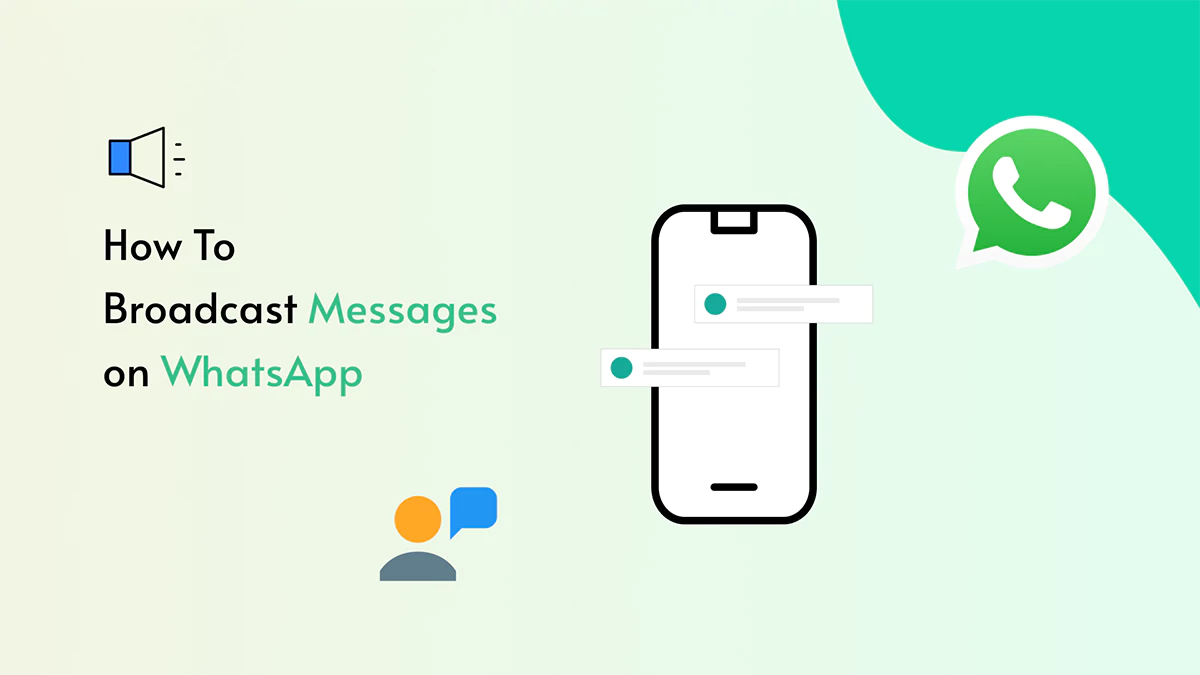
Well for most of the business organizations, their customers use WhatsApp. With an active population of over 2 billion users on a daily basis, WhatsApp has become the biggest platform for marketing. If you don’t know yet how to broadcast messages on WhatsApp, over the next few minutes let’s answer HOW to get you started.
Now, this works differently for different scales of businesses. Usually, having a third-party vendor to help you out with the broadcast is the easiest way to go. Kait technologies offers that to its customers. Right from the setting up of a WhatsApp business account to broadcasting the business messages.
Broadcasting messages for small scale businesses
If you are a micro or a small scale business then venturing onto the WhatsApp business app is the first step. It has tools that allow businesses to send out bulk messages but to only a limited contact list. Up to 256 contacts can be selected at a time to broadcast the messages. But make sure all these contacts are saved in your phone book to be able to send them the message. Now broadcasting here with the WhatsApp business app is free of cost which is ideal for small businesses.
Broadcasting messages for enterprises
When we talk about large scale businesses or enterprises, the broadcasting of messages is vital. For this, two things are essential: a WhatsApp API account and a messaging inbox. The perks of a WhatsApp broadcast API are different from WhatsApp business applications. The biggest perk of them all being that it allows users to send messages to multiple users. You don’t essentially have to add contacts to your contact list to send them the broadcast messages. Moreover, you will have the feasibility of messaging a much larger group of users with this.
At the same time, if you want access to an-all channel inclusive messaging inbox you can try kait.ai. Now how do we at Kait do it?
- The first step is to import a contact list. Tags can be assigned to prioritize various contact lists. The phone numbers should be in an international format i.e. with their country code and the list gets imported.
- The second step is to create a message template. Now while you can create these custom message templates from Kait.ai there are also others that can be customized. Followed by this is the selection or rejection of a message template. The best way to avoid rejections is to create an interactive message template.
- Thirdly, the message can now be broadcasted on WhatsApp. For a whatsapp API broadcast, you click on the broadcast module and then add broadcast and name it. You then choose the channel followed by various options of who to send (highlighted by their tag categories). Once the election is done you select the time at which you would like the broadcast message to go out or you can click send now.
Voila! The broadcast message has been sent to your contacts.
Wrapping Up
However, you must remember that the broadcast messages might not reach all the users at the same time. If they are in different time zones, the delivery of the message will be as per their international codes (affixed to their phone numbers). The goal of WhatsApp remains to not spam the users and hence having a balanced message template is crucial in this scenario. This is exactly where kait.ai comes to the rescue of the business organizations. We help you in achieving that balance and at the same time widening your user base.

