Things to Remember while sending WhatsApp automated Replies
Sep 19, 2023 4 min read

WhatsApp needs no introduction; with over 2 billion users worldwide, it is becoming the most loved messaging platform. It's pretty mind-blowing, right? A messaging platform with billions of users at present and added ones every second. What makes WhatsApp different? Is it the features, the user interface, or something else? Well, it's all of the above. It's features, and its latest updates make interactions quite smooth. After all, it is a messaging platform. Hence, communication has to be the priority. Apart from its basic uses, a lot of businesses use WhatsApp in their customer support process. It's an ideal app for engaging and reaching out to customers.
The heavy traffic and the increasing user base don't affect its performance. The most commonly used feature is WhatsApp Automated replies. Imagine not having to stress about missing important messages from your potential clients or customers. Or imagine sleeping peacefully and still having your business run as smoothly as butter. All of this is only possible with WhatsApp automated replies.
What is WhatsApp automated replies?
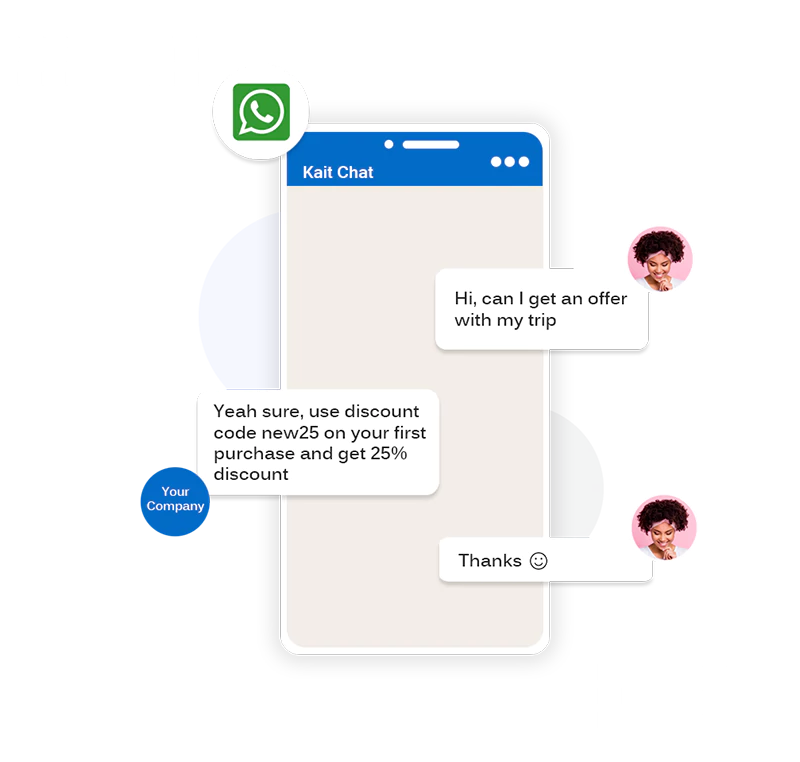
WhatsApp automated messaging is a brilliant feature that allows organizations to automate the process of sending pre-written responses or replies to customers. You can send these messages at specific times or have certain triggers, like when a customer contacts you.
Automated replies or automatic responses are important if you want to maintain engagement and be in the good books of your clients. The automated reply feature is available for WhatsApp business API accounts only. So, switching to WhatsApp business will be beneficial if you want to use this feature or are currently running an organization.
This auto-reply feature is exclusively for those who want to utilize WhatsApp for businesses. It is similar to having an assistant 24/7. This feature allows you to connect with your consumers on a personal level and improves relationships. Automatic replies are great when you are busy or not at the office. Usually, being busy or unavailable affects the business, but with automated responses, say bye to stress.
Things to keep in mind
Before getting started on sending automated replies, there are a few things you need to keep in mind. You need a WhatsApp business account to utilize automated replies. These tips will increase your engagement rates and improve customer satisfaction levels.
- 1 The first step is to decide who gets what message. You can determine if you want to send this message to all your contacts or to specific clients only.
- 2 The next step is to schedule the auto-reply message at a specific time and with particular triggers. The trigger could be a message after hours or a customer that contacts you when you're unavailable.
- 3 The next step is to set your messaging style. Customizing your replies will help in developing a friendly relationship with your customers. Your focus should be on creating a remarkable experience for clients. It can lead to better sales as people share their experiences. Be sure to use simple language, and the tone should not be too formal or professional. Avoid using tough terms or jargon. Use appropriate words and a friendly tone so your customers do not find it confusing and can easily understand and relate to the content.
- 4 You can also set automated replies for specific queries or have certain phrases as triggers. For example, if the consumer messages you with hello or I need assistance, you can have a different set of responses for this particular input.
- 5 Try to add options within your premade responses. For instance, if a customer has a query, one-word or one-sentence replies aren't enough at such times. Try to add a few options, like choices, or an alternate contact option, such as mail or a phone number.
- 6 Try to include visuals or multimedia, like images or GIFs, to make the message more appealing. You can also set your auto-replies in different ways. Such as a message on your status or a product from your catalog can get a different response. Compared to the message or query you simply get on chat.
- 7 Do not forget to test your features and collect feedback from customers. After all, they matter.
Let's talk about some key benefits of using WhatsApp's automated replies.
- Improved customer satisfaction- Automated replies can handle queries in bulk and offer quick replies. This saves time and also keeps your customers in check. The efficient support it provides leads to enhanced customer satisfaction.
- Better engagement rates and sales- The quick responses and platforms' ability to be multilingual are a plus point. Engaging with people around the globe can help identify potential leads. This will result in increased conversion rates.
- Cost efficient- Going with a feature that doesn't require salary or energy to work is much better than hiring an employee to be available 24/7. This feature reduces costs and increases customer satisfaction. It offers fast responses and gives you more time to focus on other important tasks.
- No more waiting – The automated reply feature is available 24/7. This means it is helpful round the clock, and the consumers can receive assistance anytime, even after business hours. The quick responses prevent customers from getting frustrated and improve the overall experience.
Any app and the added feature come with lots of benefits, and you should know the ways that add more worth to your work. WhatsApp automated replies can help you to control expenses as prompt replies can help you to drive your human resources to the other field that requires more attention. Technology always brings something better for users; just learn to use it well.
Your customers will feel special and share their prompt experience with their acquaintances. What else are you looking for?
Conclusion
Implementing automatic replies in WhatsApp is an ideal choice for every business organization. You do not have to worry about saving costs. You enhance your customer support and smooth out the communication process. One feature is enough to save your entire business.

