WhatsApp Business Web: Proving asset to the business
Nov 23, 2023 4 min read
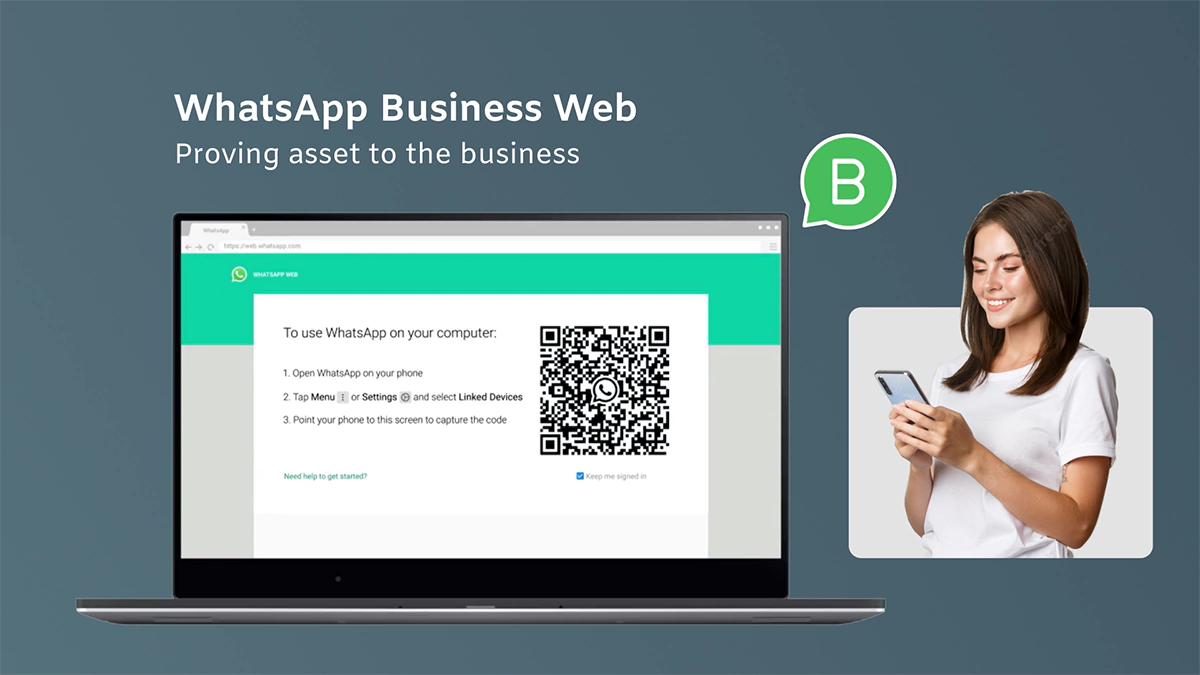
WhatsApp is a well-known messaging platform owned by Meta Inc., which enables users to send text and voice messages and share different media forms. It also lets you connect to people through video calls. WhatsApp Business is a version of WhatsApp made with the idea of helping small businesses connect with their customers. Imagine the simplified process and compare it with the challenges businessmen faced in the past. Was it too simple the way it is today? Of course not at all!
What is WhatsApp Web?
Launched in January 2018, WhatsApp Business Web is a proven asset to businesses. Almost all business, big or small, is on this platform. Built with the intention to help some specific businesses to communicate with their customers, this platform now ensures you never miss any messages effectively. The web extension allows up to 4 users to access the same WhatsApp account. With this feature, the employees can reply faster to the customers. Some businesses also auto-generate welcome and parting messages. Imagine answering the random questions that customers ask regularly with ease! It helps to make the business experience more friendly. With the growth of the digital era and e-business facilities, it is very important for businesses to have a systematic and well-structured customer support service. Failing to understand the customer's queries and requests quickly and replying to them satisfactorily can result in losing customers. You will be surprised to learn that, as per research, a good number of customers might lose interest in continuing their deals with the same company if the communication process is slow. Are you still wondering whether to add this to your business or not? Read more.
WhatsApp Business Web is an important e-business step that gives us a systematic and easy experience while communicating with customers. It is an extension of the WhatsApp Business App. It is perfect for businesses that get a lot of customer queries because the web extension allows you to respond to and manage conversations skillfully. You can easily access it on any internet browser. Additionally, it is very easy to get distracted while doing important work on your phone; the constant urge to check messages or open Instagram and watch a reel is very overpowering. This is when extensions like WhatsApp Business Web can come into use. You can clearly distinguish your personal and professional communication using WhatsApp Business Web. WhatsApp Business Web easily syncs your chat, media, and settings history from one device to another.
Some of the key features of WhatsApp Business Web are:
Along with the features of WhatsApp, the WhatsApp Business Web/App caters to features that can help to magnify your business.
Building your Company Profile:
Like the WhatsApp Business App, the Web extension allows you to create your own Company Profile. In the profile, you can add key information like the company name, address, opening-closing hours, website/social media links, a brief of the services/product provided, and an automated greeting or welcoming message for new customers. Except for the company name, you can change the other data later on if required.
Access from up to 4 devices:
The web extension allows you to access your WhatsApp account from multiple devices (up to 4). This feature is very helpful for small businesses that want to extensively cater to their customers' needs. Logging in to one account from multiple devices lets you remain in touch with your customers without missing any important query or message.
Phone required only for initial set-up:
One of the key features of WhatsApp Business Web is that even if your phone does not have internet or network, the web extension will keep you connected to your WhatsApp account with wifi access. This helps in a continuous conversation flow irrespective of your phone's network status.
End-to-end Encryption:
Like the WhatsApp app, the Business web is encrypted end-to-end, even using four devices. Thus, your business deal information is protected even if you log in to your account from a web browser.
Multi-tasking:
With the betterment of digital technology, we have slowly started to realize the essence of time management. It is not as user-friendly and seamless as working on a bigger screen like a laptop or desktop, where you can use a physical keyboard and mouse. WhatsApp Business Web eliminates this problem as you can effectively switch between different tasks while staying updated on every new message and not missing any customer messages.
Increased Productivity:
You can easily exchange files and documents from your laptop without transferring them to your phone. Using keyboard shortcuts like CTRL + SHIFT + U for marking messages as Unread, CTRL + SHIFT + P to pin a chat, and so on makes the work swift and easy. Similar to the WhatsApp app, you can automate welcoming and parting messages along with answers to frequently asked questions. To activate quick replies to Frequently Asked Questions (FAQs), you can format a few quick replies that link to certain keywords. Customers using those keywords will get an auto-generated answer to the questions they asked. You also get notified whenever a new message gets delivered. So don't miss a message from a potential customer ever.
Steps to use Whatsapp Business Web:
- Open the WhatsApp Website on your browser
- A scannable code will pop up on the screen
- You need to open WhatsApp on your phone. After that, tap on the settings option and choose 'linked devices.' Use the camera of your phone for scanning the QR code on your browser screen
- Simple checkout
- Now, simply, you can log into your account
Limitations of WhatsApp Business Web:
No Marketing Automation:
WhatsApp Business Web does not facilitate the use of automatic promotional and marketing features. For example, using WhatsApp Business Web, you cannot send discount codes, reminders for sales and promotions, and discounts for birthdays and anniversaries.
Primarily Text-based:
The web extension does not allow users to initiate voice or video calls, limiting the conversation to only text messages.
Wrapping Up
With an increasingly customer-oriented market, WhatsApp Business Web aids small and medium-sized businesses to make a significant impact and difference. You can flawlessly switch between the web browser and your phone as all your data history gets synced automatically.

