How To Add/Manage Agents in Live Chat?
Sep 21, 2022 4 min read
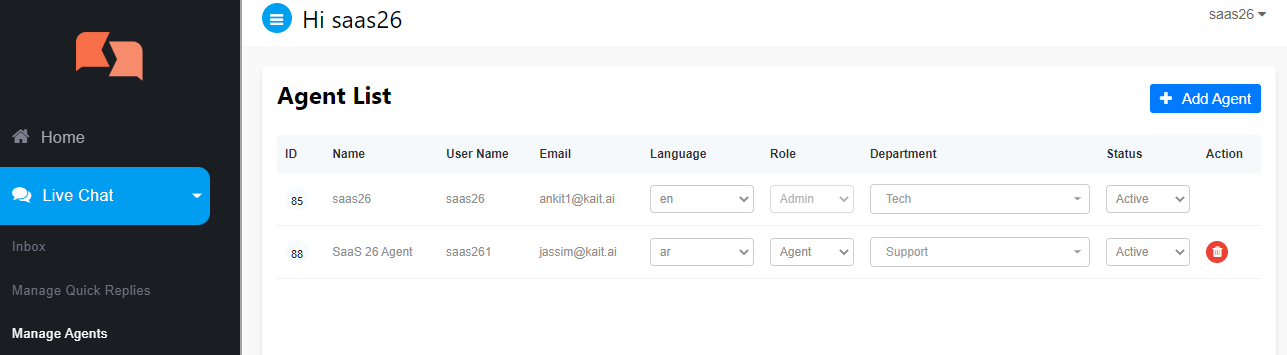
Agent List
Agent List This refers to all the agents available
+ Add Agent This button refers to the option to add a new agent, if the subscription is less than two or you want to add a new agent it will redirect you to the subscriptions page. This way you can add more agents and proceed to the payment.
Subscription Details
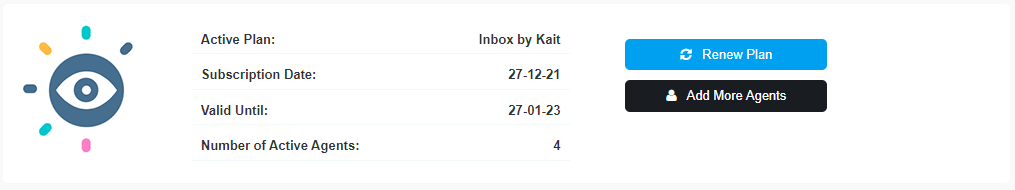
Once you have upgraded your subscription you can proceed with adding more agent by
clicking on Add More Agents
Manage Agents
Please refer to the Manage Agents Section:
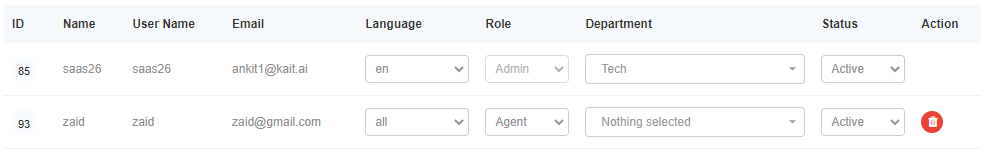
1. ID this refers to the ID number of the agent
2. Name this refers to the name of the agent
3. Username this refers to the username used for the agent
4. Email this refers to the Email that the agent used to create their account
5. Language this refers to the languages the agent replies in
6. Role this refers to the role of the user (either agent or admin)
7. Department this refers to the department the agent is in, more options can be added through sending a ticket
8. Status this refers to the agent's activity (either active or inactive)
9. Action this refers to the changes that can be saved or deleting the agent
10. refers to the actions that can be done
11. Save this button will appear when you made any chnages in the page to Save the changes
Any changes made and saved, you will get this notification
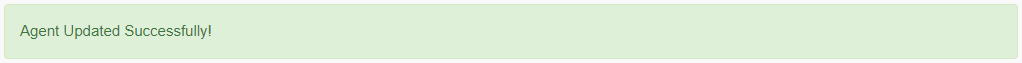
For more information, please contact our helpline or WhatsApp us.

