How To Connect your Google Business to Kait Inbox?
Sep 21, 2022 4 min read
Sign up for the KAIT dashboard account here.
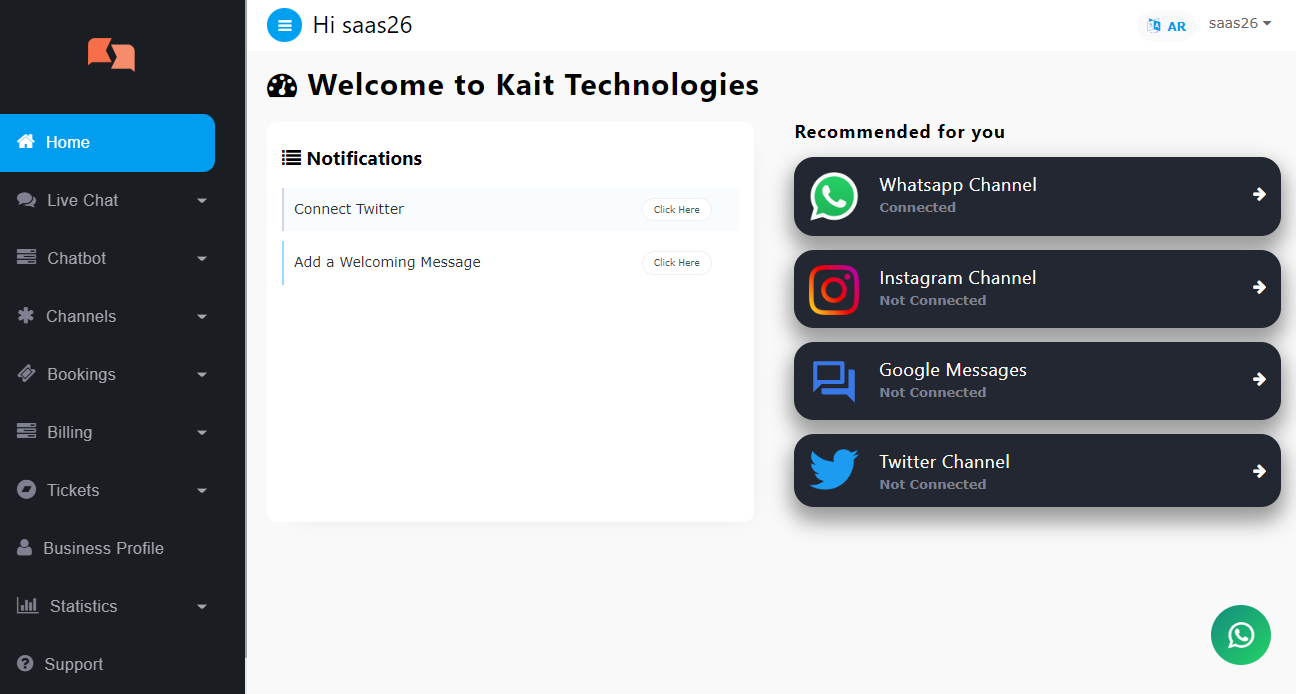
After logged in to our dashboard, please follow the below steps:
Step 1
On Kait dashboard, Go to Channels > Google Messages> Click on “Connect to Google Messages” and follow the steps.
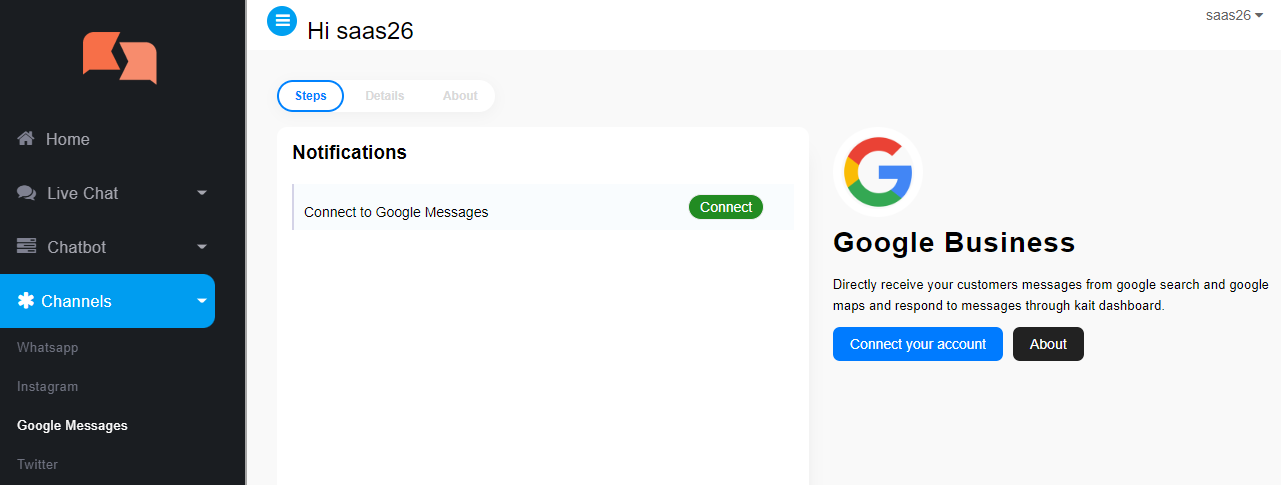
Step 2
When you click on the Connect or the Connect your account button it will take you to the ticket page in which you will be able to send a ticket to our team to help you connect to
Step 3
by selecting Google Message Access from the Issue Type then click submit:
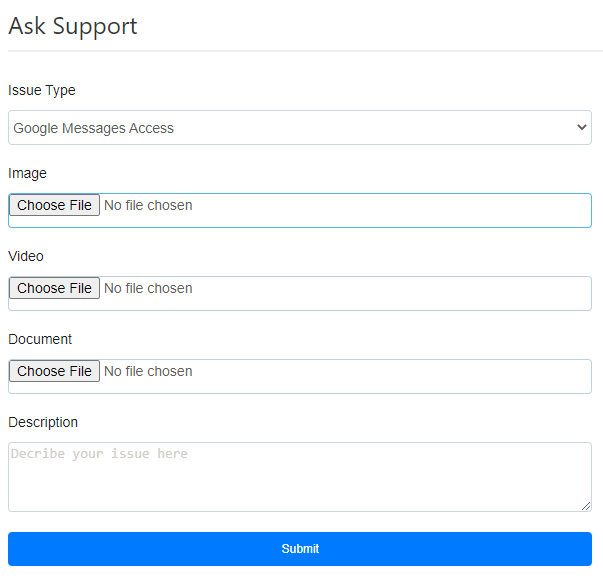
For more information, please contact our helpline or WhatsApp us.

