How To Connect your Instagram to Kait Inbox?
Sep 21, 2022 4 min read
Sign up for the KAIT dashboard account here.
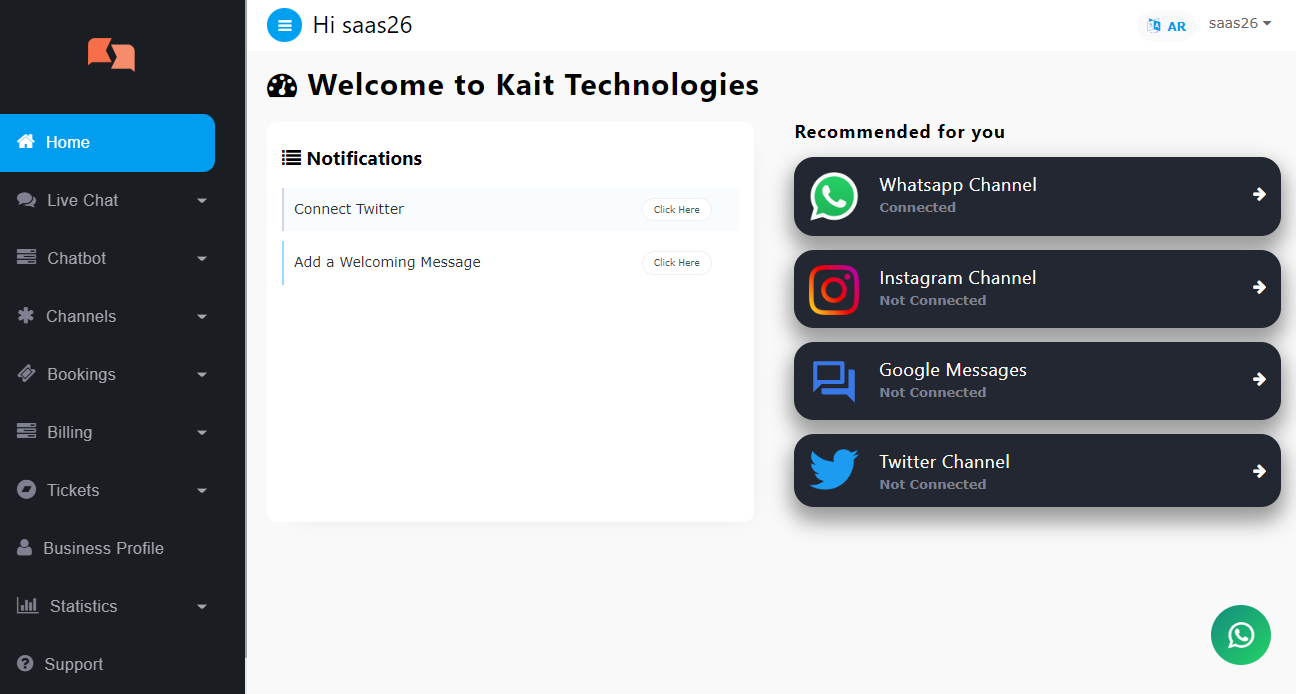
After logged in to our dashboard, please follow the below steps:
Step I
On Kait dashboard, Go to Channels > Instagram > Click on “Connect Instagram” and follow the steps.
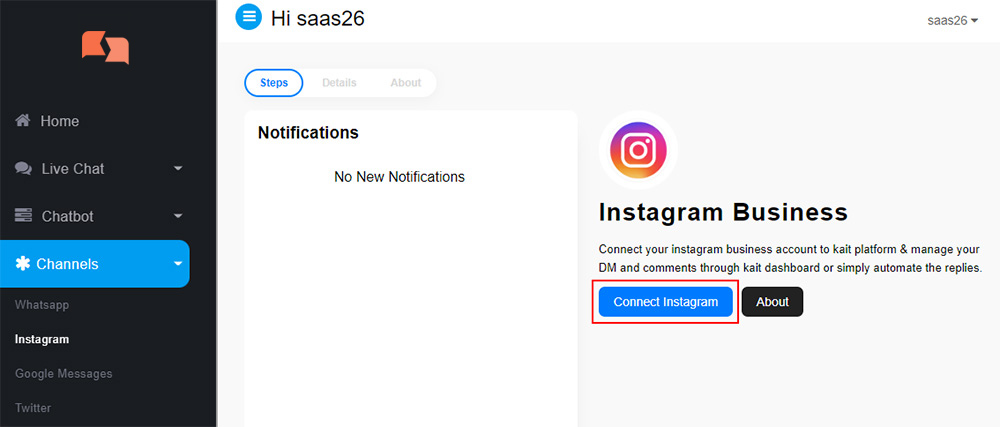
Step 2
Please make sure your Instagram account is a Business account.
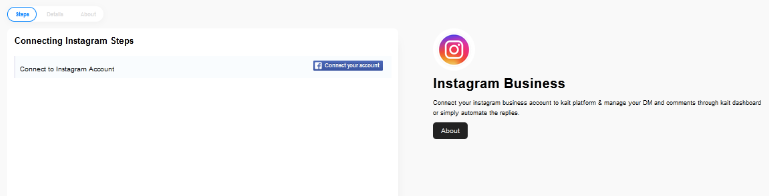
Step 3
Make sure your Instagram business account is linked to your facebook account.
Step 4
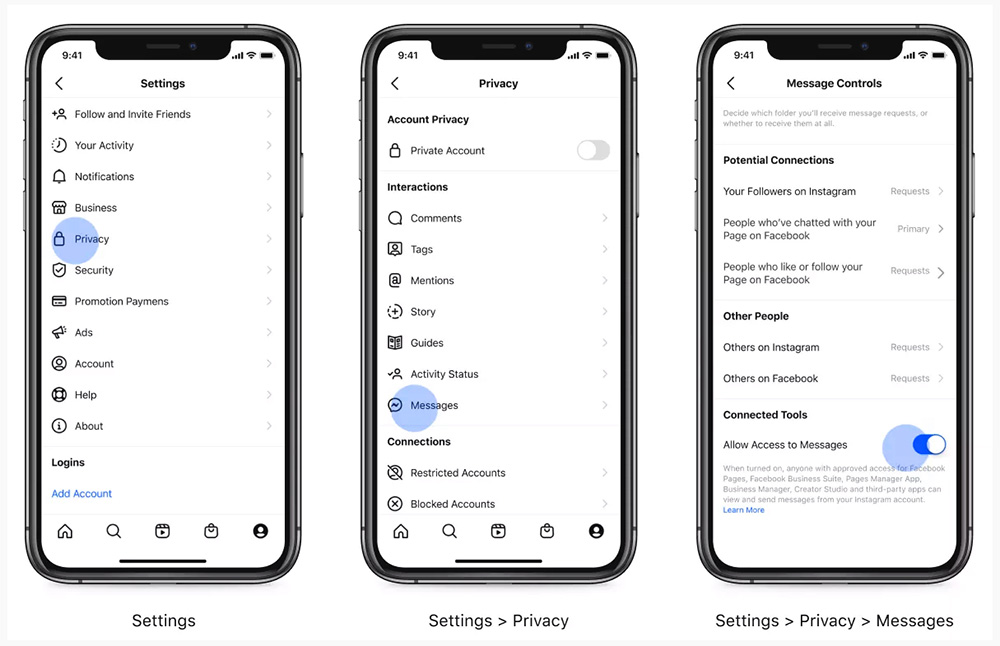
Step 5
Once you have completed the above steps, it will appear that your account has been connected to the inbox.
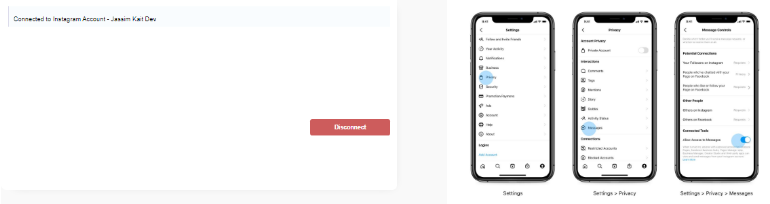
For more information, please contact our helpline or WhatsApp us.

