WhatsApp Business API: The Complete Guide
Nov 29, 2022 9 min read

Do you want to rapidly connect with hundreds of thousands of WhatsApp users to increase your sales and conversions by three times right away?
The greatest way to formally and easily interact with a large global audience on the platform where they are most active is using WhatsApp Business API.
What is WhatsApp Business API?
Facebook introduced the WhatsApp Business API in 2018, a programmable API that enables businesses to broadcast and receive an Unlimited number of messages to a global audience and improve customer experiences on WhatsApp.
Everything you need to know about WhatsApp Business API will be covered in this article, including:
- Do you require WhatsApp Business API for your business?
- WhatsApp Business App vs. WhatsApp API Comparison
- How to use the WhatsApp Business API to send messages on WhatsApp
- Requirements for applying Whatsapp Business API
- How to apply for WhatsApp Business API
- Advantages of choosing a WhatsApp Partner for WhatsApp Business API
- WhatsApp's Use Case Scenarios and API
- Scenarios for the Using WhatsApp Business API with Different Teams
- What is WhatsApp Business API Pricing
- FAQs
Do you require WhatsApp Business API for your business?
Do you really need to use WhatsApp for customer service and business marketing?
Definitely!
Why? You ought to use WhatsApp for marketing because:
There are 2.2 billion active WhatsApp users each month.
98% of messages in WhatsApp notifications are opened.
Click-through/engagement rate of 45–60%
The typical user of WhatsApp opens the app 23 times per day.
It's the ideal location to offer Customized Customer Experiences.
Emails only have a 21% open rate and a 2-5% click-through rate, for context.
WhatsApp Business App vs. WhatsApp API Comparison
Create a WhatsApp Business Account, interact with consumers, and increase sales with the help of the free WhatsApp Business App, which is suitable for both individuals and small enterprises.
But the main issue is that WhatsApp Business App's numerous drawbacks prevent it from being used to engage audiences on a wide scale, including:
A 256-user WhatsApp broadcast cap
The Broadcast will only be sent to users who have added you to their contacts.
Tracking analytics is not an option
You cannot automate customer assistance using WhatsApp Chatbot
Clickable Buttons and Quick Replies cannot be used to send messages
You can utilize WhatsApp Business API for numerous users to get around these restrictions.
Compared to the WhatsApp Business APP, the WhatsApp Business API is more robust because it enables you to:
Broadcast to Unlimited Users (opted-in users)
Use WhatsApp Business on Multiple Devices
Automated Reminders
Install WhatsApp Chatbots
Get a Green Tick of Verification for WhatsApp
Send Messages with clickable buttons
How can you use the WhatsApp Business API to send messages on WhatsApp?
The company may react to a user who starts a conversation with any message during the following 24 hours following the user's most recent message.
However, a business must obtain WhatsApp's approval before sending a WhatsApp Broadcast or notification to start a conversation.
WhatsApp verifies your message before you send it to users to make sure there are no mistakes and that it complies with WhatsApp Commerce Policies.
These messages are referred to as WhatsApp Template Messages and require approval from WhatsApp.
Businesses send messages using templates to:
Initiate a conversation
Send transactional messages (payment, orders, delivery alerts etc)
Send WhatsApp discount codes and exclusive offers
So, how do you create WhatsApp template messages?
You can create & manage WhatsApp template messages from Kait Dashboard.
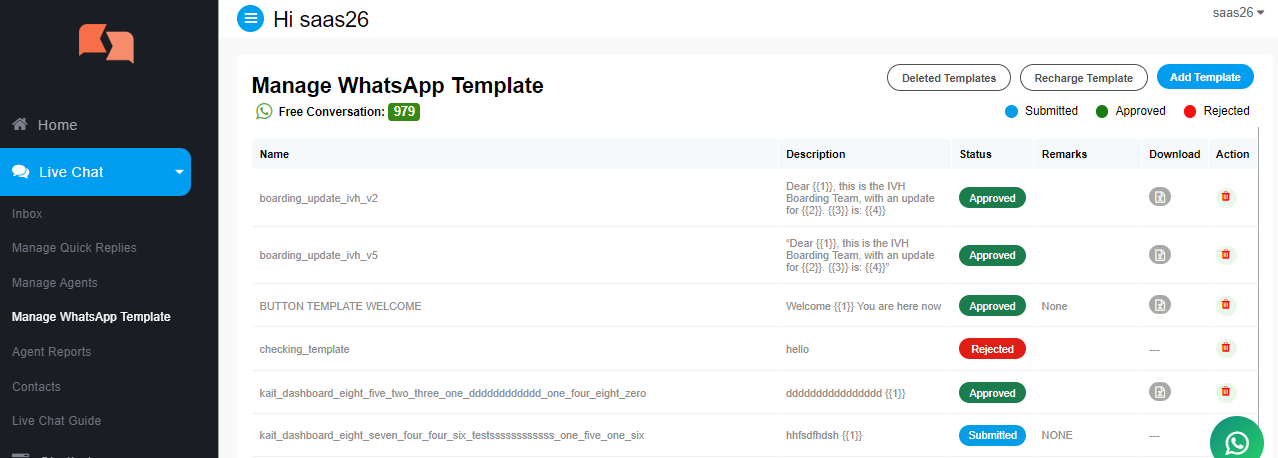
Learn more about How to Manage Whatsapp Templates in Kait Dashboard?
Normally, WhatsApp Template messages take a few minutes to hours to get approved in the Kait App by Facebook.
Once the template messages get approved, you can send them to your audience through a WhatsApp Broadcast. Learn about 9 Types of WhatsApp Templates to Engage with Customers.
Requirements for Applying Whatsapp Business API
To apply for the WhatsApp Business API, you must meet the following two requirements:
1. An organization's website and email
To have access to the WhatsApp API, you must have a business website or email address.
Make sure your official Business name appears in the website footer.
2. A New Telephone Number
You must have an active phone number that isn't already linked to a WhatsApp account.
Using an old phone number is also an option, but you'll need to permanently delete the WhatsApp App/Account that's now running on it. Here are steps to remove your WhatsApp Business App/Account.
You will be allowed to send messages to 50 individuals at once after WhatsApp API is approved.
In order to increase the Broadcast Limit & use all WhatsApp API features, you must get your Facebook Business Manager verified.
How to apply for WhatsApp Business API?
There are 2 ways to apply for WhatsApp Business API:
1. Directly from Meta
With WhatsApp Cloud API, Meta now gives organizations direct access to the WhatsApp APIs
The cloud-based version of WhatsApp Business API, WhatsApp Cloud API enables businesses and developers to build on top of WhatsApp, personalize their experiences, and quickly and effectively respond to customers.
However, WhatsApp Cloud API has a number of significant drawbacks, including:
Meta does not offer a platform for utilizing the WhatsApp Cloud API
Limited assistance from Meta (only via email)
From a WhatsApp Business Partner
You may quickly access the WhatsApp Business API with the aid of intermediaries known as WhatsApp Business Partners.
Prior to this time, Meta didn't offer direct access to the WhatsApp API. Therefore, companies took help from WhatsApp partners like Kait to gain access to and obtain a platform for using WhatsApp API.
2. From a WhatsApp Business Partner
You may quickly access the WhatsApp Business API with the help of an intermediary known as WhatsApp Business Partners.
Previously, Meta didn't offer direct access to the WhatsApp API. Therefore, businesses are taking help of WhatsApp partners like Kait to gain access to and obtain a platform for using WhatsApp API.
Advantages of choosing a WhatsApp Partner for WhatsApp Business API
With WhatsApp Cloud API, Meta has made WhatsApp accessible to businesses, although they don't really offer a platform for using WhatsApp Cloud API.
You can receive the following benefits by using WhatsApp Partners like Kait to obtain the WhatsApp API:
1. Access to WhatsApp Business API is Quick and Free.
With Kait, you can submit a Free Application for WhatsApp Business API. Getting your WhatsApp API account approved takes 10 to 24 hours.
2. Guaranteed onboarding and support
Another important benefit of hiring a WhatsApp Business partner is that they offer full onboarding and help if you run into any problems.
3. Platform to use WhatsApp API
WhatsApp Partners offer you a no-code platform with powerful capabilities and simple to use.
WhatsApp's Use Case Scenarios and API
If you only have access to the WhatsApp Business API, you are powerless.
To use it for your business' marketing and customer service, you must combine your WhatsApp Business API account with a platform like Kait.
With the help of the official WhatsApp Marketing Platform Kait, which was created using the WhatsApp Business APIs, businesses may increase their sales through WhatsApp Marketing.
The following are some significant WhatsApp API Use Cases that you may use with Kait:
1. Send promotional messages to an unlimited number of people.
Businesses can send promotional messages on WhatsApp starting in October 2021.
To increase their sales and conversions, you can send messages such as discount offers, festival promotions, product launch announcements, season-end deals, and much more.
Only those individuals who have chosen to get notifications from your WhatsApp account can receive these messages.
2. Use Integrations to Automate Notifications
On WhatsApp, you can automate notifications for orders, deliveries, payments, reminders for abandoned carts, and more.
The organization can use Automated Notifications to deliver automated WhatsApp notifications for every order.
3. Provide live chat support from authentic people on various devices
With the help of the WhatsApp Business API Businesses can manage customer support, increase conversions, and develop their businesses on WhatsApp. Businesses can provide Live Chat service on an unlimited number of devices using the Business API while maintaining the same Phone Number.
4. Integrate WhatsApp chatbot to automate sales and customer service
A WhatsApp chatbot is a chatbot that works on WhatsApp, responding to customer questions, completing deals, and gathering user information
It operates just like a customer service representative and provides a human-like experience
5. To increase conversions, send messages with clickable buttons
You can send messages with clickable CTA and Quick Reply Buttons using the WhatsApp Business API to make your messages really actionable.
6. Send Rich Media Messages to Boost Personalization
You can send customized messages to hundreds or thousands of users at once using the WhatsApp API.
With WhatsApp, you can send messages in a variety of entertaining forms with rich media, such as images, videos, PDFs, GIFs, and much more.
7. Send Updates, Links, & Payment Reminders
You can rapidly direct customers to your payment portals and events by using the WhatsApp Business API to deliver payment and subscription reminders, payment links, and event updates!
Scenarios for Using the WhatsApp Business API with Different Teams
The WhatsApp Business API has a variety of use cases for various business departments. WhatsApp API is available to teams for a variety of uses. This is how:
1. Sales and Marketing Team
WhatsApp Marketing is great for your sales and marketing team since you can broadcast promotional messages to an unlimited number of users and increase your sales and conversions.
2. Support Service
The ideal platform for offering real-time, one-on-one client support is WhatsApp. The WhatsApp Business API enables your customer service team to rapidly respond to consumer questions via Live Chat on a variety of devices.
3. Internal Communication
If you run a business, keeping an effective channel of communication is crucial. You may more easily broadcast crucial updates and announcements throughout your team with the help of WhatsApp Business API.
The future of WhatsApp Marketing and WhatsApp API is incredible! Businesses planning to offer strong customer service and high ROI can use KAIT to advance their marketing and communication On WhatsApp.

